

In last week’s post I experimented with making a video clip using an app called iMovie. I found it easy to navigate in terms of creating a simple video clip from a single video. This week I wanted to further enhance my skills in creating videos to document my learning process. After asking for suggestions from my peers in our Slack community I decided to try a recommendation from Tracey called InShot. I had not heard of this app before and was curious to see how it compared to iMovie. InShot not only offers the creation of videos, but picture editing and photo collage options. I hope to take more time to explore these options in the future. I currently use PicCollage for photos, but like the idea of having 1 app that suits multiple purposes. The images below show some of FREE options this app offers. Text color, font, music, stickers, tools, layouts, filters, effects….many free monetarily. Some require a little of your time in terms of watching ads to acquire that sticker you had your eye on. Add-ons such as add and watermark removers, and specialty stickers, filters, music and other options are available for purchase, but not necessary to complete basic projects.

With this app I was able to choose multiple short videos and upload them as one video file and splice and edit from there. The screen displayed easy access to editing options such as splicing, adding music or text, deleting unwanted segments, changing the speed or volume of the video segments as well as recording your voice to accompany the video with explanations or narrations. I decided to add text and music to the video I created this time and found it really added depth to the overall product. I will continue to use InShot for videos and collages as it serves multiple purposes.
Some examples of my video making process.



Last week I bought a bag of granny smith apples….my favorite! I just happen to love them with caramel sauce. I have never made caramel sauce from scratch and decided this would be my learning goal for this week. however, I wanted to find a way to incorporate the sticky treat into my fruit arrangement theme. My first thought was to make caramel apples, but i also wanted to scaffold on my chocolatiering from last week. While scouring the internet for recipes, one of my favorite pastimes, I came across a delicious idea….Caramel Apple Nachos! I found a couple recipes and a couple YouTube videos I liked and took tips from each. There was one particular blog site that I came across and favored called All Things Mamma. She supplied a detailed recipe with ideas for additional toppings as well as a printable version of the recipe and a video to watch. Sort of like a one stop shop! The one thing it did not supply was a homemade caramel sauce as she used a sundae topping, but I was able to find a simple recipe that turned out amazing. Hope you enjoy my process journey collage and video compliments of InShot as much as the Parkland Co-Op Admin staff loved their thank- you treat.

I also tried out the app Canva this week, but was set on a video. Truth be told I am quite fond of the videos for showing the process of cooking and arranging. Canva does offer some unique options for recipe cards that I want to explore to make my boys family recipe books.
Any suggestions on video apps to try out or suggestions for an edible arrangement you have send them my way and I will try and check them out. Thank you for joining me on this pretty cool techy meets kitchen project 🙂
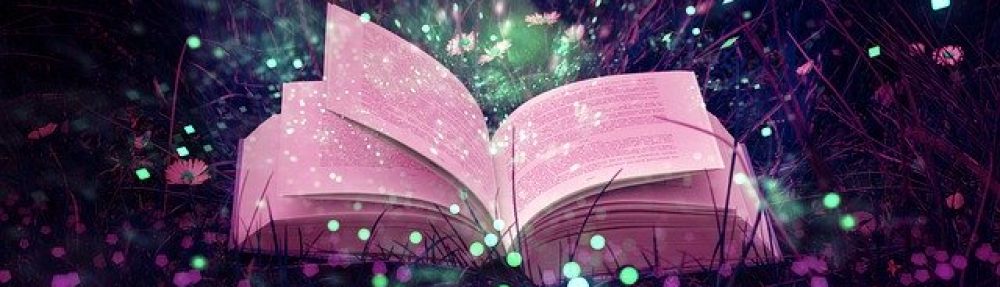
Pingback: Dreams, Daisies, and Donuts | 💭Dreams, Daisies, and Doughnuts 🍩