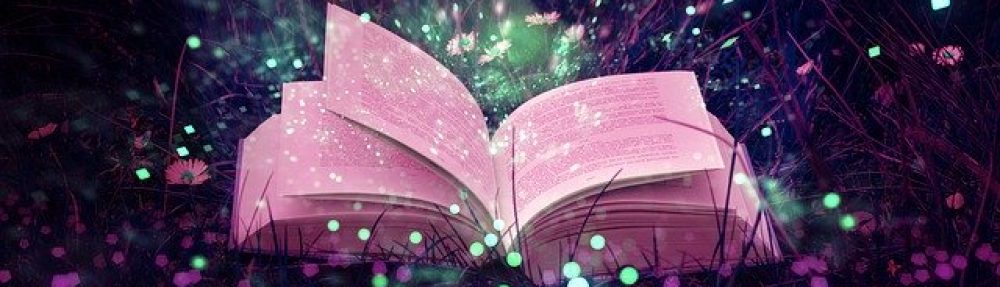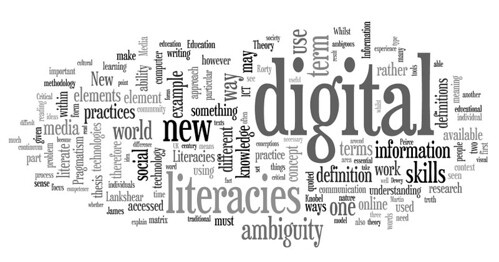Last semester I read an article about the top 24 trends predicted for education in 2020. One of the trends was artificial intelligence. When scrolling through the options for our “Hour of Code” assignment my interest was caught by AI for Oceans. It triggered my memory back to the article and a conversation I had with Yohan in a Zoom breakout session where he was talking about AI in the classroom. While I have heard of AI, I was not familiar with how it worked. This code game was going to teach me how AI and machine learning can be used to address world problems….specifically stewardship of the ocean. The site nicely laid out exactly what I was to expect and learn from experience I was about to partake in:
“AI for Oceans: Behind the Scenes
Levels 2-4 use a pretrained model provided by the TensorFlow MobileNet project. A MobileNet model is a convolutional neural network that has been trained on ImageNet, a dataset of over 14 million images hand-annotated with words such as “balloon” or “strawberry”. In order to customize this model with the labeled training data the student generates in this activity, we use a technique called Transfer Learning. Each image in the training dataset is fed to MobileNet, as pixels, to obtain a list of annotations that are most likely to apply to it. Then, for a new image, we feed it to MobileNet and compare its resulting list of annotations to those from the training dataset. We classify the new image with the same label (such as “fish” or “not fish”) as the images from the training set with the most similar results.
Levels 6-8 use a Support-Vector Machine (SVM). We look at each component of the fish (such as eyes, mouth, body) and assemble all of the metadata for the components (such as number of teeth, body shape) into a vector of numbers for each fish. We use these vectors to train the SVM. Based on the training data, the SVM separates the “space” of all possible fish into two parts, which correspond to the classes we are trying to learn (such as “blue” or “not blue”).” – *TAKEN DIRECTLY FROM DDDDDDDDDDDDD
Check out my experience!!!!! (watch in full screen to see better:))
I played the “fish” game 2 more times after I completed the first round and received my certificate! I was curious to see how my results would change by what I taught the computer to recognize as fish and not fish. The results portrayed a tangible way to see how what we teach the computer is the evidence it accepts as real and uses in the future to acquire results. I also played and changed the amount of information I gave the computer to use in assessing for results. The more times I labeled the images as fish or non fish the more accurate the computer was able to categorize the images.
This experience made me think of coding as a Genius hour project and the benefits of the integration of human and technological environments. Genius hour was another top trend for education in 2020. This would be a great way for students to be introduced to a new topic and learn through inquiry and exploring code in a self-paced and self-directed manner. Students would learn the importance of coding. Coding provides opportunity of students to learn resilience, problem-solving skills, expands creativity, learn about technology and how computers work and the important lesson that being successful takes practice. This could potentially expand job opportunities in a future immersed in technology.
I plan to continue exploring artificial intelligence and coding with the completion of additional Hour of Code experiences to further learn and become more fluent in the concepts. (plus it is addicting and FUN!) I look forward to integrating coding into the classroom with both online and offline experiences by using activities like the coding with cards activity.
Resource Idea